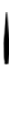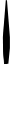Join the city of lights, risk, and reputation.
Server Name: Project: Las Venturas
Direct Connect: play.project-lv.co:7778
Client: Open.MP
Discord (Support): https://discord.gg/ny3EPScCM7
• Works with Retail or Steam versions.
• Use the 1.0 EXE for best compatibility.
• Run the game once, then close it.
Download open.mp Client
→ Install and point it to your GTA San Andreas folder.
1. Open Open.MP launcher.
2. Click Favorites → Add Server.
3. Enter: play.project-lv.co:7778
4. Double-click to join and play!
• GTA SA not found: Re-select the correct game folder (where gta_sa.exe is).
• Black screen / crash: Run launcher as Administrator; disable overlays (Discord, GeForce, RTSS).
• Display error (800x600x32): Run single-player once and set display to 32-bit.
• Server not listed: Add manually using play.project-lv.co:7778.
• High ping: Use wired connection and disable VPNs.
• Use /help and /rules in-game.
• Register your account when first joining.
• Link your forum or Discord account if prompted.
• For issues, open a support ticket in Discord and attach a scree